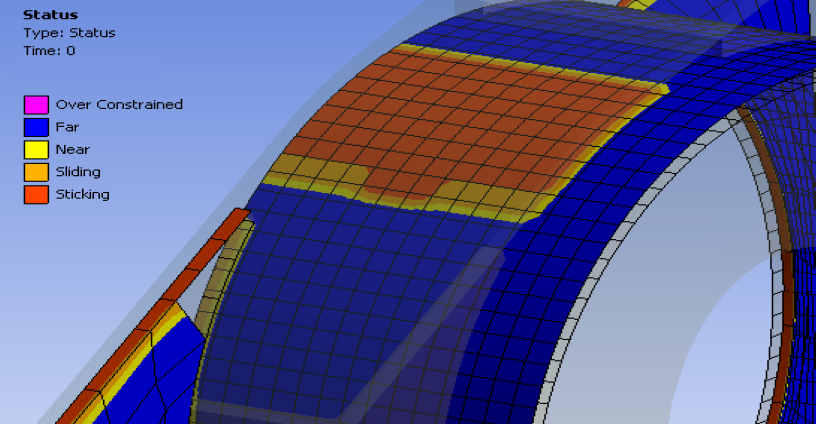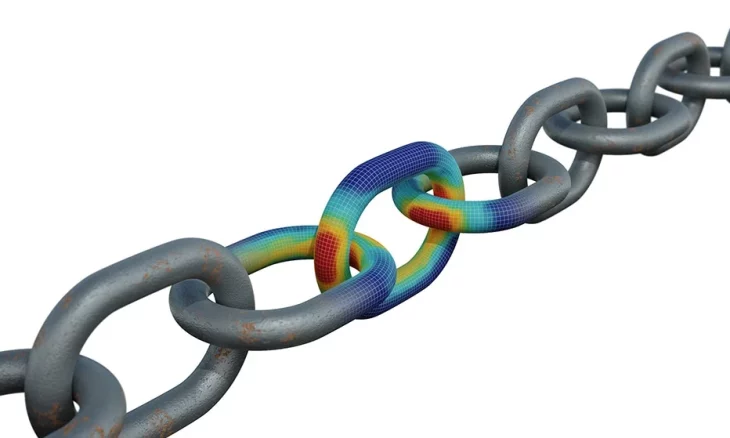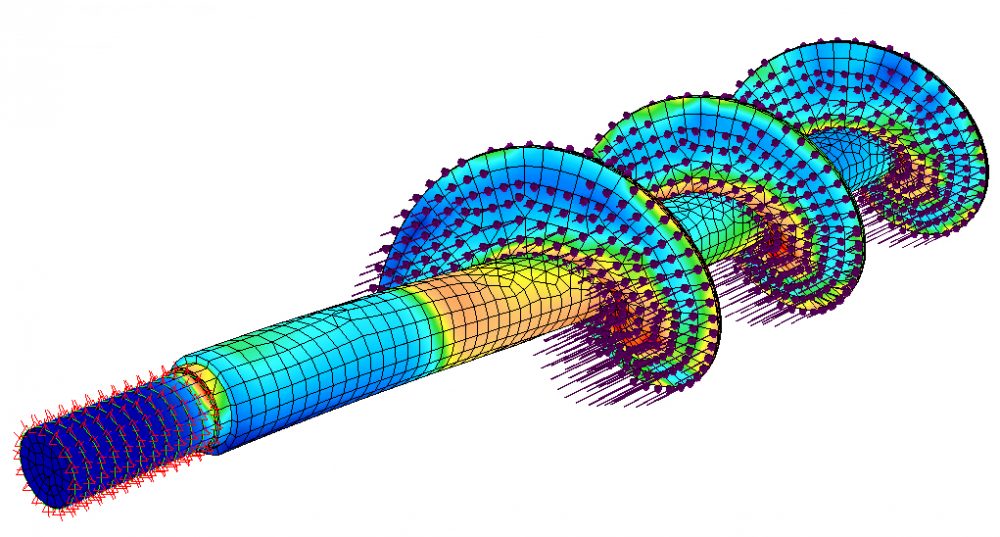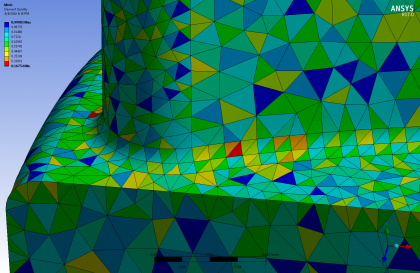Contact types and behaviours are one of the most challanging issues in finite element solutions. Particularly, not only defining the correct contact type but also identifying the contact problems is often problematic. In this post we explained the details of the contact tool in Ansys to explore the contact status of your FE models.
The Contact Tool is an object that allows you to examine the condition of contact regions:
- Before solution to verify initial conditions (status, gap, penetration, pinball radius, etc.)
- After solution to verify as computed contact informatio and transfer of loads (forces and moments) across the various contact regions.
Initial conditions
Insert under a Connections branch
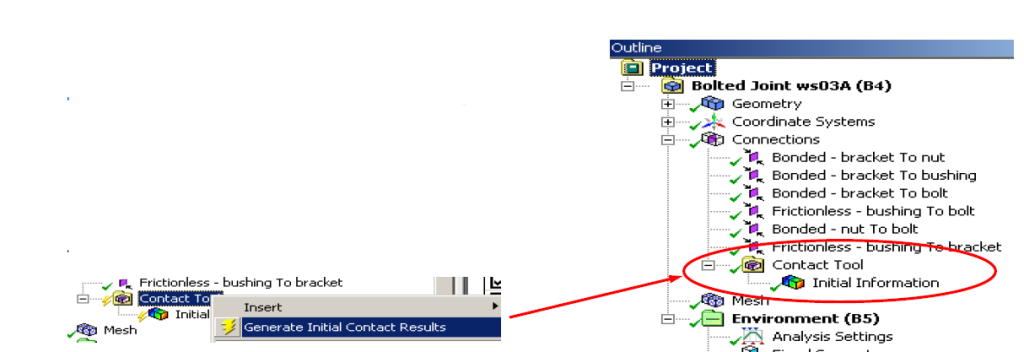
Initial contact information can be scoped to evaluate all regions or specific regions of interest on both contact and/or target sides.
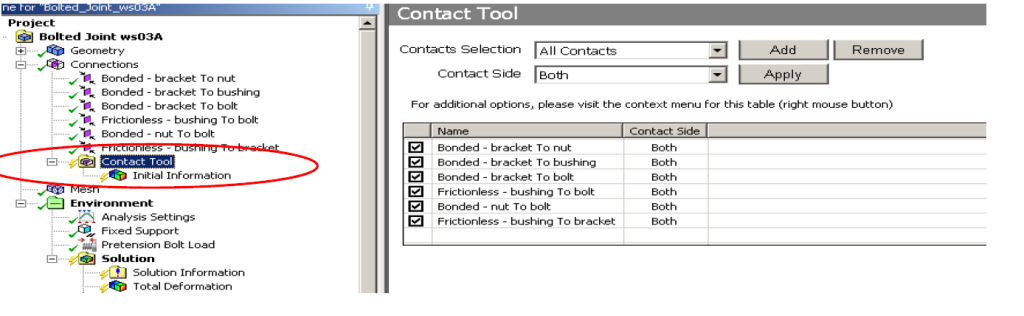
Information such as status, number of elements contacting, penetration, pinball, stiffness, etc., for each contact region can be very useful for verification and troubleshooting.
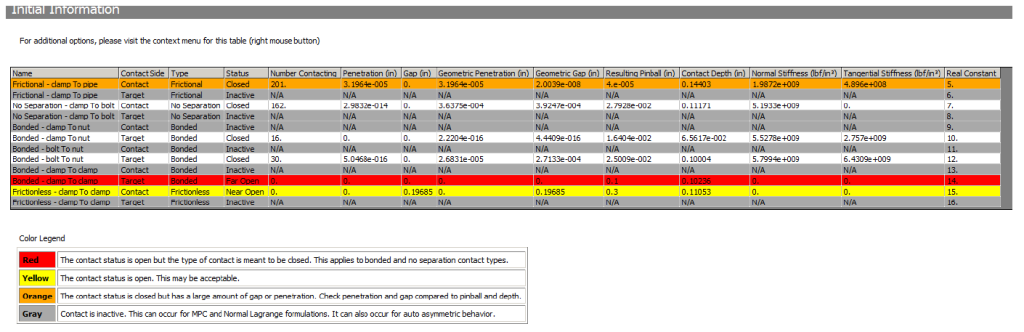
Geometric Gap and Geometric Penetration describe the physical gap and penetration as they exist in the solid model. Gap and Penetration are derived values that result from meshing and Add Offset adjustments between the contact surfaces.
The N/A designation appears in the following locations and situations:
- All results columns when the contact pair is inactive (i.e., the row is gray and Inactive appear in the Status column).
- The Geometric Gap column for Frictionless , Rough , or Frictional contact with Interface Treatment set to Add Offset .
After Solution
After solution to verify as computed contact information and transfer of loads (forces and moments) across the various contact regions.
- Insert under a Solution branch
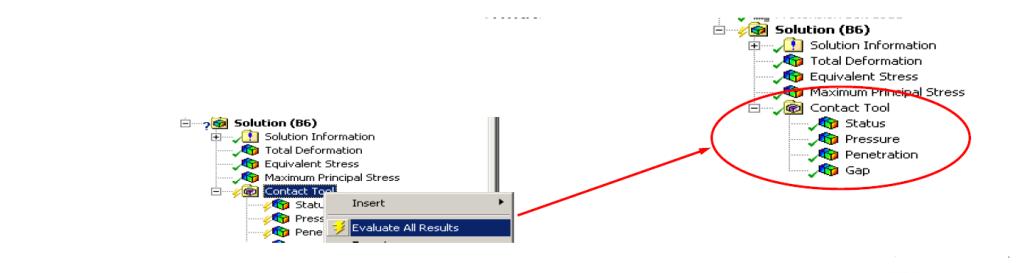
The contact tool can also provide visual contour plots of the contact status, penetration, and gap for each contact region.