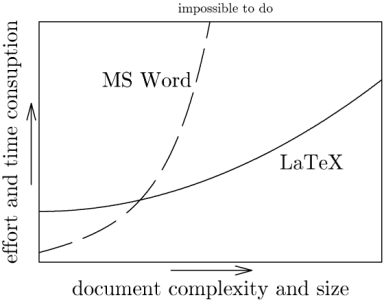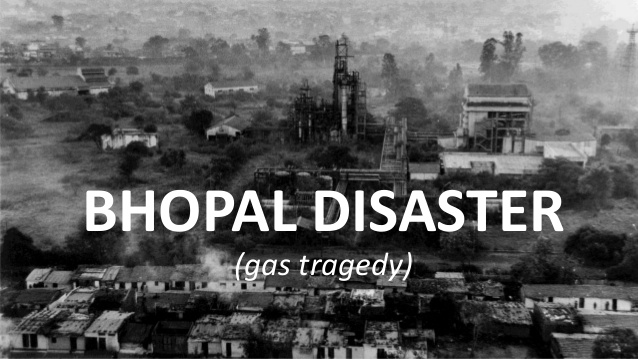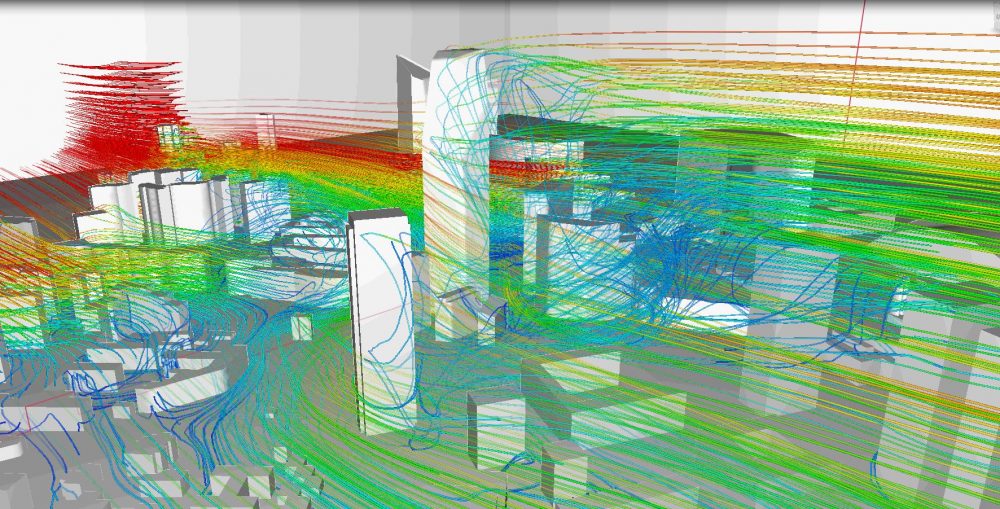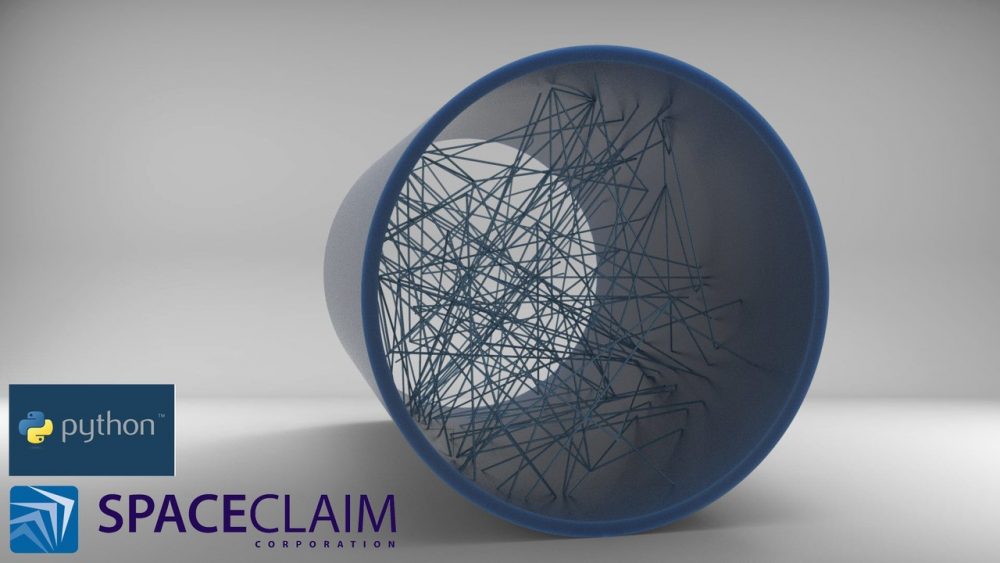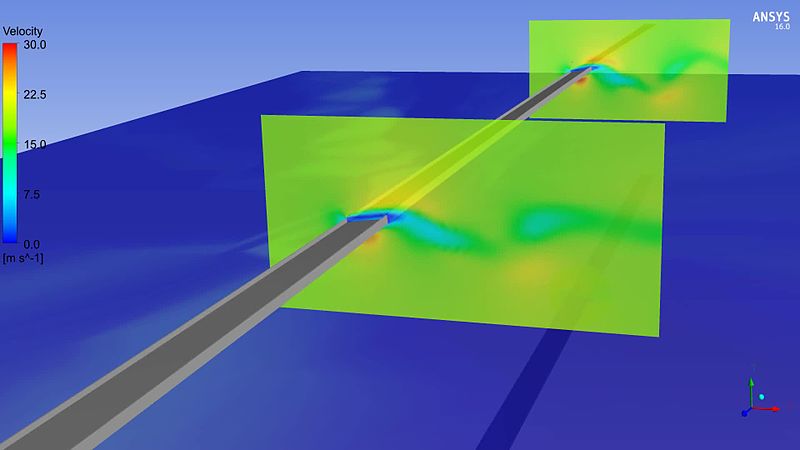As academics, we are often concerned about publishing theses, journal articles, technical reports, and many more. During the writing stage not only the text content is challenging but also using appropriate text editing software and methods are very important in time efficiency. Most people spend most of their time editing and publishing documents with complex structures. Moreover, they find themselves desperate in front of screens while trying to find out which button to click and which tools to drag and drop. In this post, we explain the main differences between using text processing software Word and LaTeX.
Primarily, we should mention that this is not a sponsored post to promote any text processing software.
From the early stages of our education periods, we are familiar with standard text processing software such as Word, Notepad, Openword, etc. These package software are based on a user interface containing buttons, symbols, and often drag-and-drop commands. Once you need to create professional documents these buttons, and interface flexibility can be a serious trouble for most of us. Particularly, cross-references, reference orders, misnumbering the figures, slow processing with increasing number of pages, compatibility problems between operating systems, problems with Math symbols and equation numbers, and spending most of our time on the arrangements of the document rather than the content itself.

In order to overcome the problems mentioned above, in 1978 a bunch of academics developed a new text processing named TeX. In 1984 LaTeX project was launched by Leslie Lamport and became one of the most popular document preparation systems that uses TeX processing.
What is LaTeX?
LaTeX is a TeX processing system that was found by academics from Stanford University to create enriched technical books and articles. It is a free software under the LaTeX project Public Licence (LPPL).

LaTeX is not a word processor! Instead, LaTeX encourages authors not to worry too much about the appearance of their documents but to concentrate on getting the right content. For example, consider this document:
Cartesian closed categories and the price of eggs
Jane Doe
September 1994
Hello world!To produce this in most typesetting or word-processing systems, the author would have to decide what layout to use, so would select (say) 18pt Times Roman for the title, 12pt Times Italic for the name, and so on. This has two results: authors wasting their time with designs; and a lot of badly designed documents!
LaTeX is based on the idea that it is better to leave document design to document designers and to let authors get on with writing documents. So, in LaTeX you would input this document as:
\documentclass{article}
\title{Cartesian closed categories and the price of eggs}
\author{Jane Doe}
\date{September 1994}
\begin{document}
\maketitle
Hello world!
\end{document}Or, in words:
- This document is an article.
- Its title is Cartesian closed categories and the price of eggs.
- Its author is Jane Doe.
- It was written in September 1994.
- The document consists of a title followed by the text Hello world!
At a glance, people feel uncomfortable when they see the “codes” in the latex writing area and find it very unusual for creating a text file. However, once you get used to it after a couple of practices, you will no longer need to memorize the codes, you can easily copy and paste them from your previous documents. Or you can freely access a number of templates prepared for theses, articles, and technical papers. In fact, journal papers have provided their own latex templates for authors who want to submit their research in latex format.
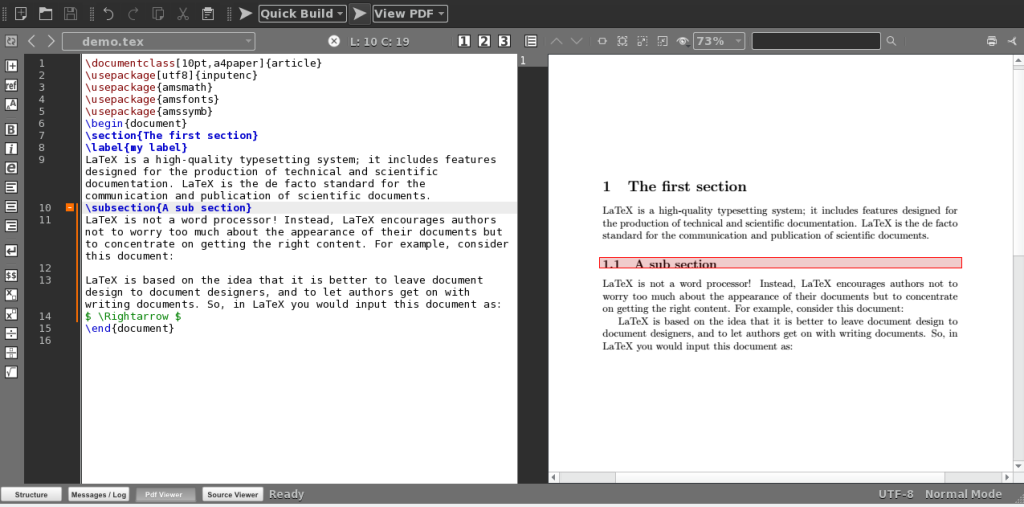
If you want to try different things in the document preparation area, LaTeX is one of the most popular options in academia. Particularly, its integrity to any operating system, using just a text-based interface, %100 compatibility among different computers, high-resolution publishing, straightforward crossrefs, and synchronization with third part reference managing software (Zotero, Mendeley, endnote, etc) are life-saving features for an academic who is keen to level-up their publishing quality.
Summary
There is no doubt that both MS Word and LaTeX have their own advantages over each other. For instance, If you are following a template document and you do not need to worry about equations, figure numbers, and references, of course, MS Word could be less time-consuming. However, if you want to create a document with a high volume of pages including chapters, titles and subtitles, crosslinks, references, and figure numbers, LaTeX can be less time-consuming overall after a short preparation. Therefore, before thinking about what the best for you is, you may need to keep in mind the graph below and decide which to go!