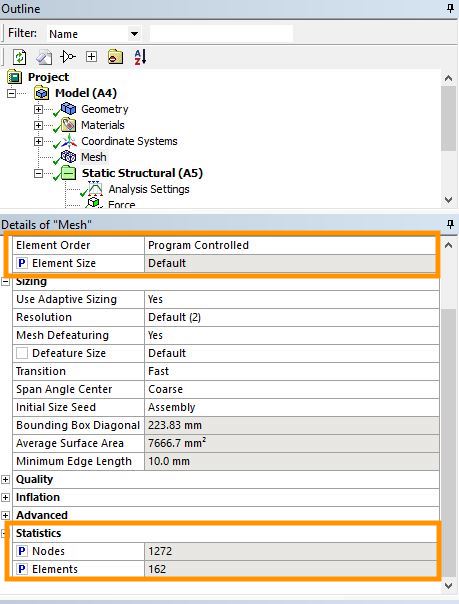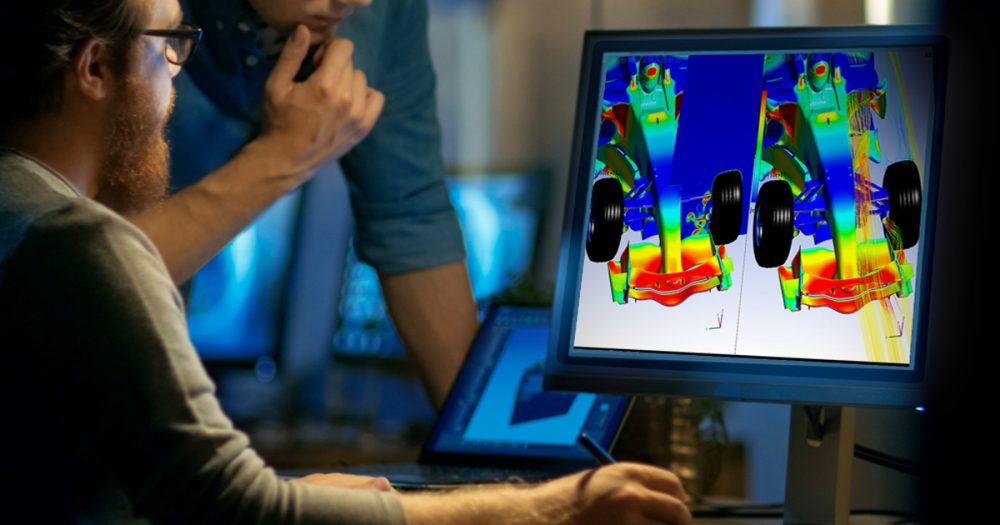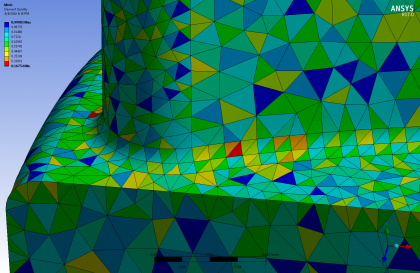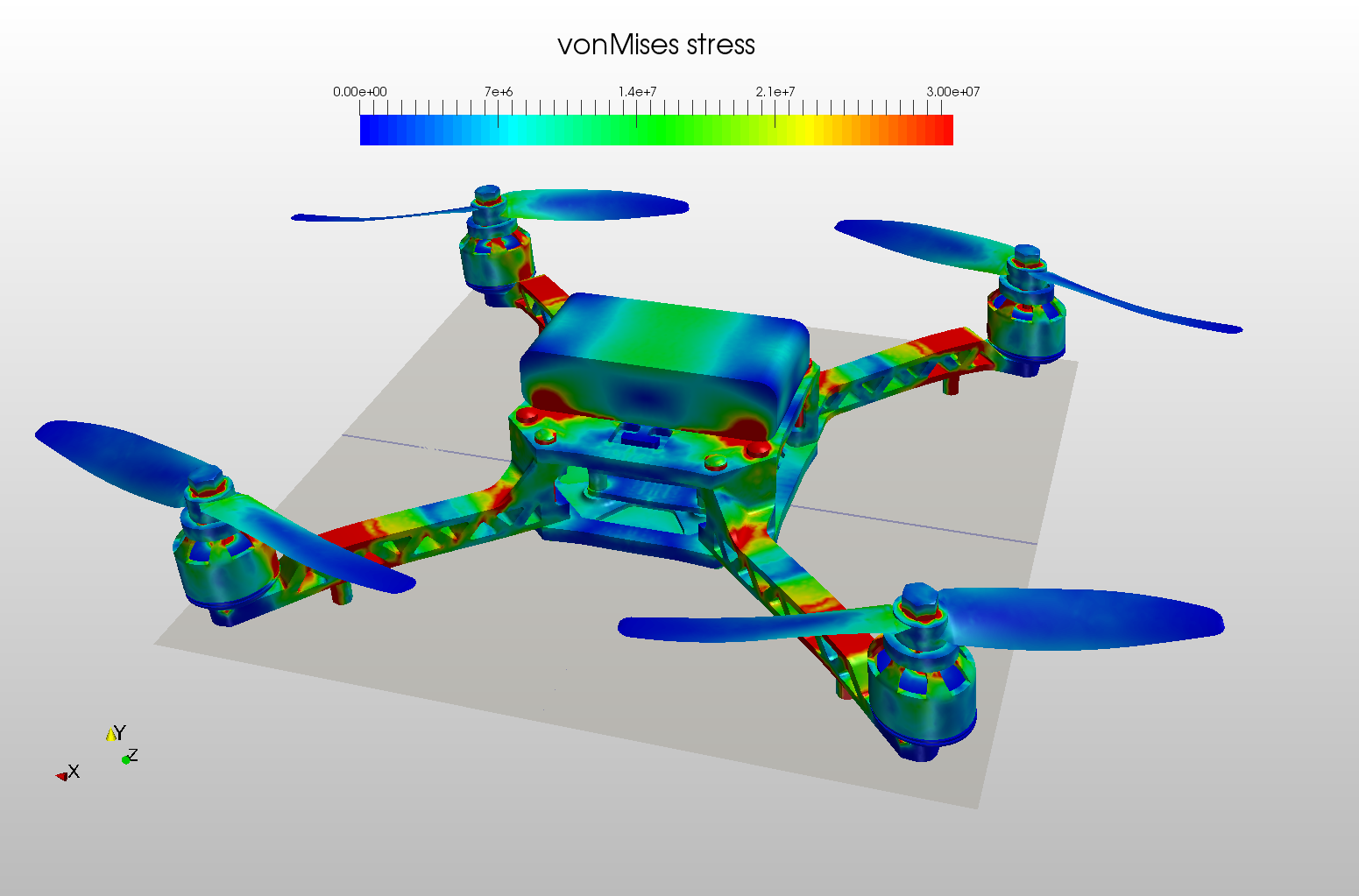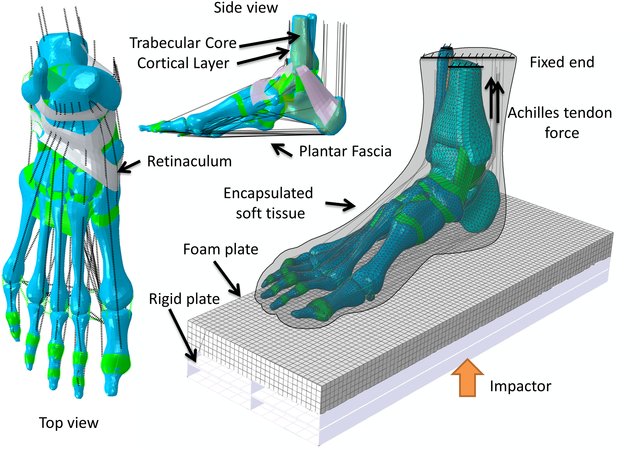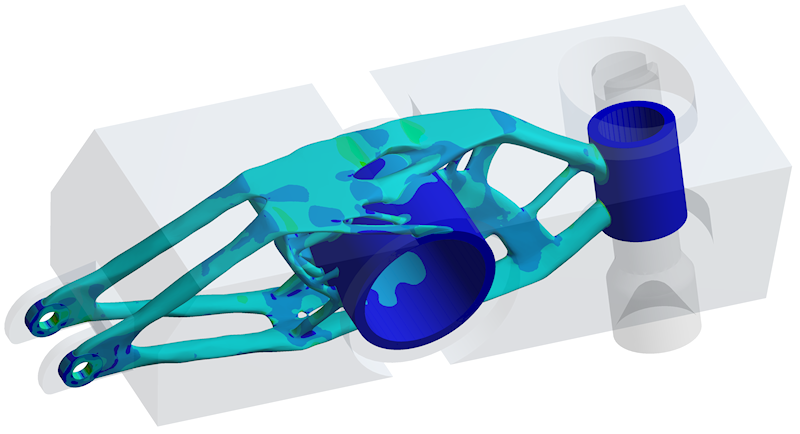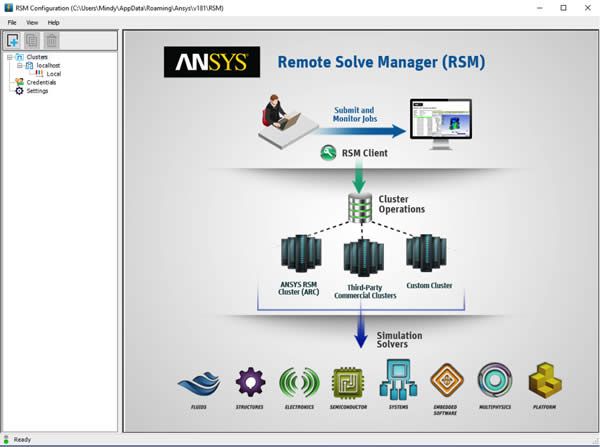Parameter optimisation is one of the biggest issues of engineers, particularly who use FE software. Sometimes, it needs to be investigated design parameters that are affecting to results as well as the mesh properties. However, it is so time-consuming to change the model every single time and run the analysis again. Fortunately, Ansys allows users to optimise their model without redesigning or running the model multiple times. In this article, we will go through a simple rectangular block and its stress analysis.
Changing Design Parameters
For instance, If you want to investigate the effects of a geometrical parameter on maximum stress in your FE model. You can simply apply parameter optimisation to your model by defining your input and output parameters.
1- Click the box in front of the thickness parameter of the design
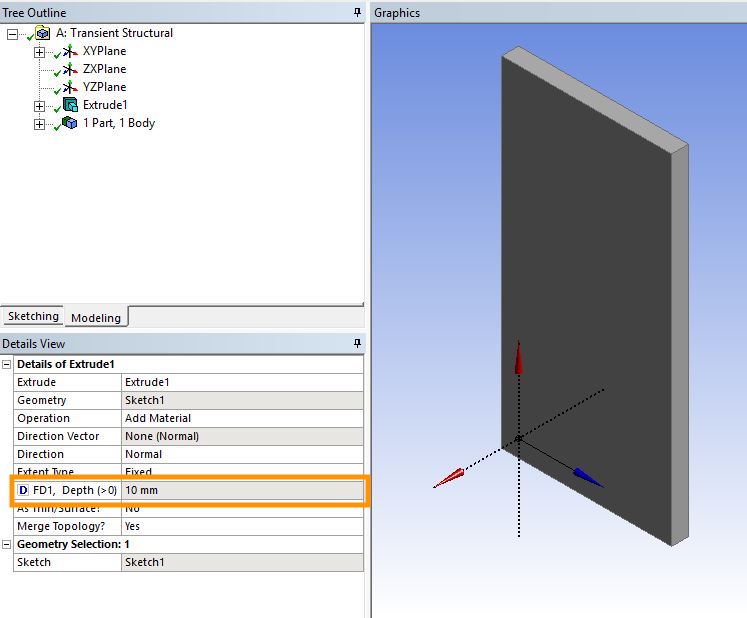
This is the input data which will be varied and investigated the effect on maximum stress. Now, the second step is defining the maximum stress as to be the output.
2-Similarly, click the box by the maximum stress, or any other data you want to see in the result table
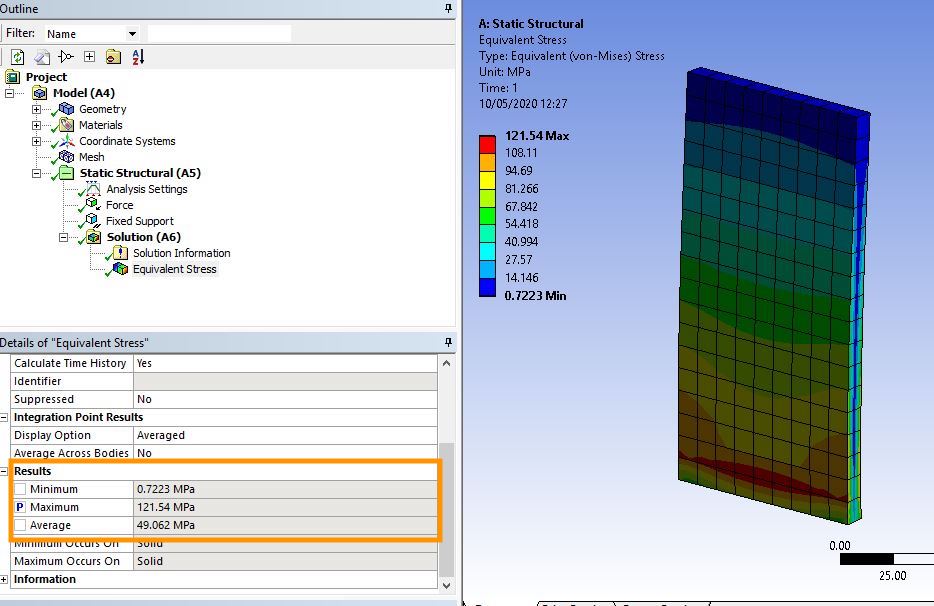
When doing this, you will notice that a flow box appears at the bottom of your analysis named Parameter Set
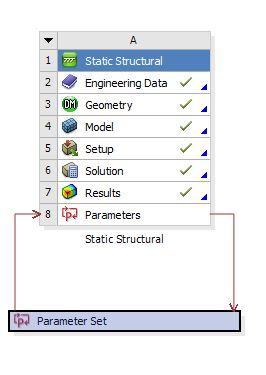
3- Double click the Parameter Set
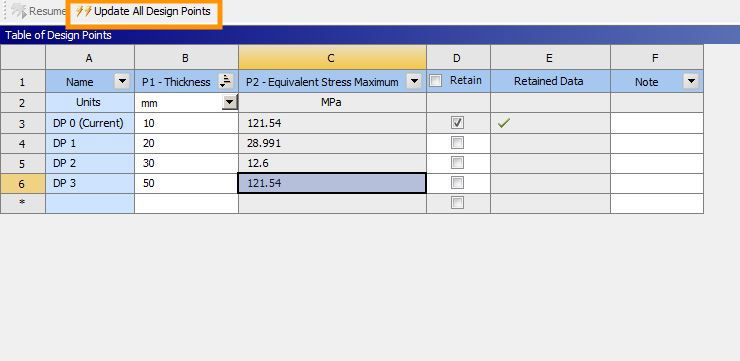
Now, all you have to do is to press Update All Design Points. This will solve the parameters individually and show the results in a table.
Optimising the Mesh Parameters
Parameter optimisation can be simply applied to any other feature configuration of FE models. One of the most useful applications is that adjusting the element size of FE model (Convergence analysis).
You can see how the number of elements or nodes changes depending on the element size. Parameter set/optimisation provides a number of variation without the need to remodel your FE analysis. Geometrical, mesh properties and their effect on stress, strain, thermal or vibration analysis can be individually optimised with parameter set.