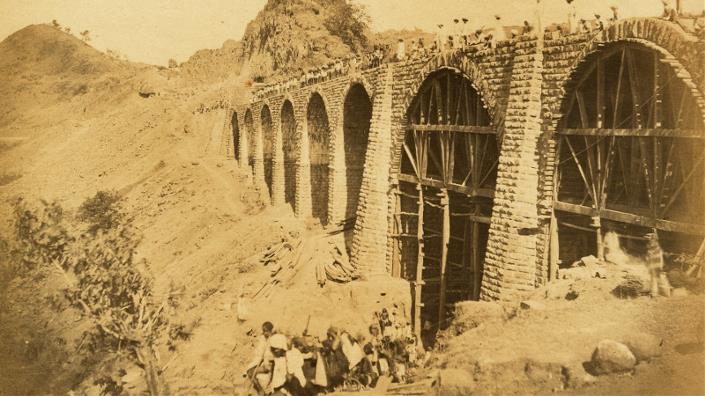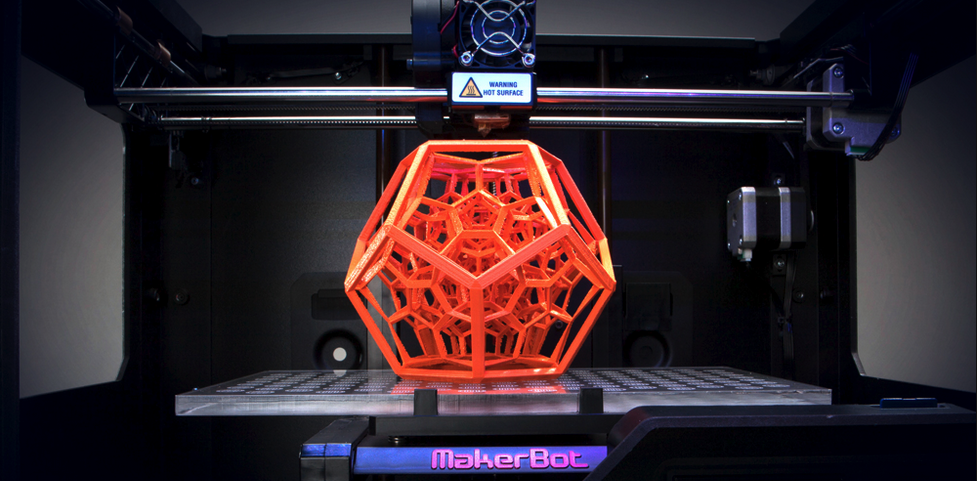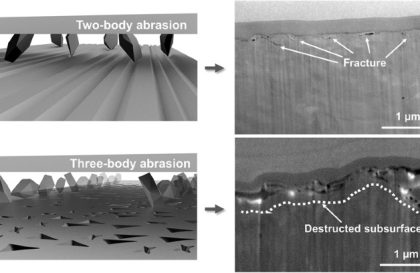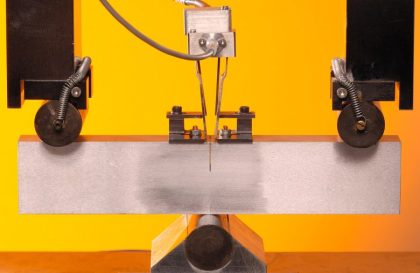As an engineering student, navigating through the myriad of software options available can be both exciting and overwhelming. Thankfully, the digital age has brought forth a plethora of free and powerful tools that can enhance your learning experience, streamline your workflow, and bolster your technical skills. In celebration of your one-year anniversary in the academic world, here’s a curated list of the top ten free software applications that every engineering student should consider incorporating into their toolkit.
- Autodesk Fusion 360:
- Purpose: Computer-Aided Design (CAD), Computer-Aided Engineering (CAE), and Computer-Aided Manufacturing (CAM).
- Why Use It: Fusion 360 is an all-in-one platform that allows engineering students to design, simulate, and manufacture their projects. Its cloud-based nature facilitates collaboration and provides a seamless transition between various engineering phases.
- Arduino IDE:
- Purpose: Embedded systems and microcontroller programming.
- Why Use It: For students interested in electronics and programming, Arduino IDE is an open-source platform that simplifies the development of interactive projects. It supports a wide range of microcontrollers, making it an excellent tool for hands-on learning.
- OpenFOAM:
- Purpose: Computational Fluid Dynamics (CFD) simulation.
- Why Use It: OpenFOAM is a powerful open-source CFD software that allows engineering students to simulate fluid flow, heat transfer, and chemical reactions. It’s widely used in academic and industrial settings for its flexibility and scalability.
- LibreOffice:
- Purpose: Office suite (word processing, spreadsheets, presentations).
- Why Use It: LibreOffice is a free alternative to Microsoft Office, providing engineering students with essential tools for document creation, data analysis, and presentation development.
- FreeCAD:
- Purpose: 3D parametric modeling.
- Why Use It: FreeCAD is an open-source parametric 3D modeler, suitable for product design and mechanical engineering. It’s user-friendly, customizable, and equipped with a modular architecture.
- GIMP (GNU Image Manipulation Program):
- Purpose: Image editing and graphic design.
- Why Use It: GIMP is a powerful alternative to commercial graphic design software. It’s particularly useful for engineering students working on projects that involve image processing and manipulation.
- Python:
- Purpose: General-purpose programming language.
- Why Use It: Python is a versatile language widely used in engineering for tasks such as data analysis, automation, and scripting. Its simplicity and readability make it an excellent choice for beginners.
- KiCad:
- Purpose: Electronic design automation (EDA) for printed circuit boards (PCBs).
- Why Use It: KiCad provides a comprehensive suite of tools for designing PCBs, including schematic capture, PCB layout, and 3D visualization. It’s a favorite among hobbyists and professionals alike.
- Blender:
- Purpose: 3D modeling, animation, and rendering.
- Why Use It: Blender is a versatile tool that goes beyond traditional engineering applications. It’s ideal for visualizing and presenting complex engineering concepts through 3D modeling and animation.
- Octave:
- Purpose: Numerical computing and data analysis.
- Why Use It: Octave is an open-source alternative to MATLAB, offering a high-level programming language for numerical computations. It’s particularly useful for engineering students involved in signal processing, control systems, and data analysis.
Conclusion:
In the dynamic field of engineering, leveraging the right software can significantly enhance your capabilities and streamline your projects. The tools mentioned above cover a broad spectrum of engineering disciplines, providing you with a well-rounded set of resources to excel in your academic journey. Incorporate these free software applications into your arsenal, and empower yourself with the digital tools that will shape the future of engineering. Happy one-year anniversary in the world of academia!