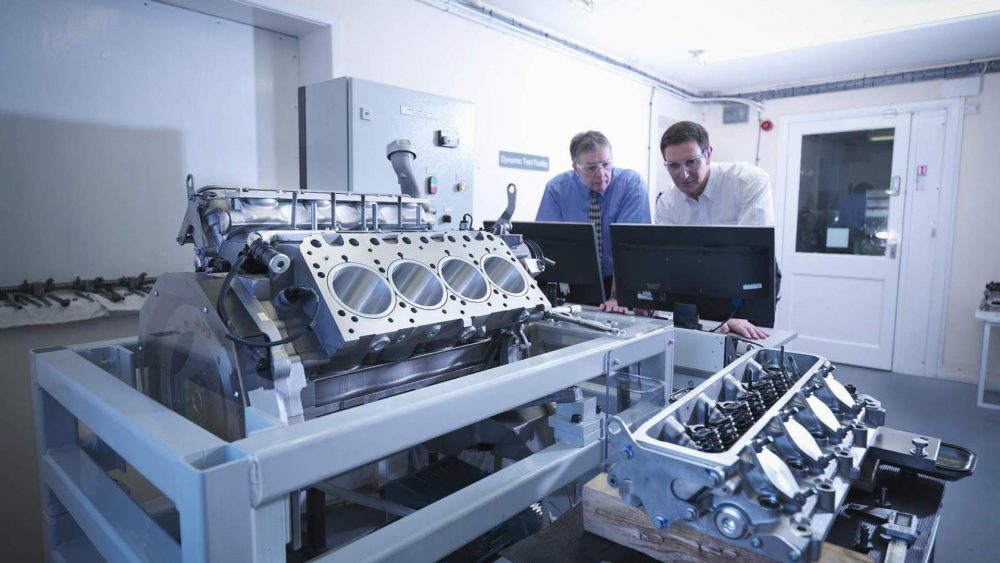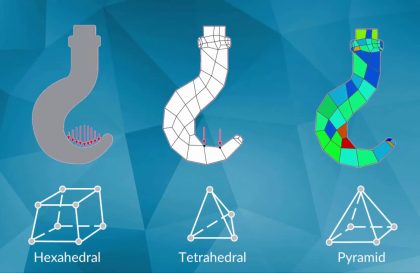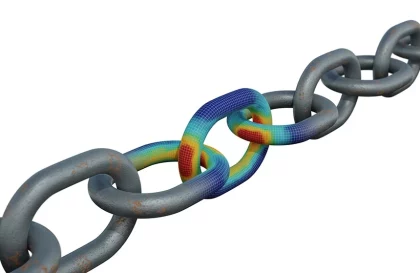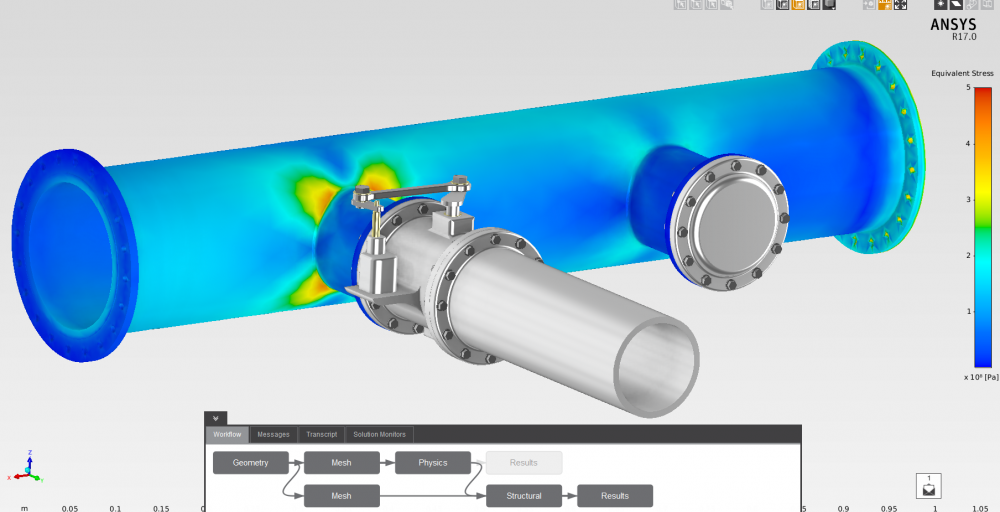Design engineers require specialized software, tools, and apps to research and develop ideas for new products and their associated systems. You need to be able to create blueprints and schematics for structures, systems, machines, and equipment and work collaboratively with other engineers, drafters, and team members, and you need to be able to work productively and efficiently. That’s why design engineers’ software, tools, and apps need to streamline your design and development processes rather than hinder them.
1. Autodesk Products
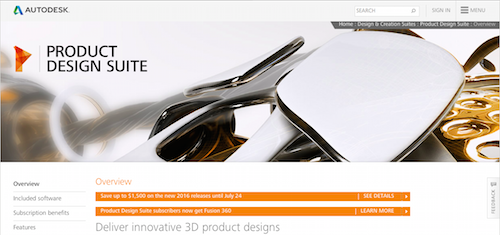
Autodesk is best known for its 3D design and engineering software and services. We like Autodesk Product Design Suite because it is a comprehensive 3D product design solution that offers everything design engineers need, from simulation to collaboration, to visualization, to digital prototyping tools. Complete your entire engineering process with Autodesk Product Design Suite.
Key Features:
- Use 2D AutoCAD drawings as a base for inventor layouts
- Quickly and easily make product design changes
- Integrate electrical and mechanical design
- Get to market faster by reducing rework and reusing design data
- Reduce manufacturing costs by creating accurate design documentation and evaluating product manufacturability
2. Solidworks
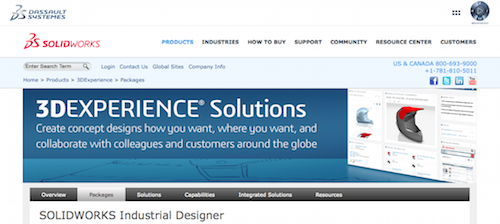
SOLIDWORKS Industrial Designer (SWID) is a concept design tool that helps design engineers quickly generate multiple industrial design concepts in response to a design brief. SWID includes unique tools for the rapid creation, manipulation, and modification of designs using both native and imported geometry. With SWID’s broad-based collaborative framework, design engineers accelerate their designs and reduce costs.
Key Features:
- Capture your ideas digitally, quickly create 3D concept models, get feedback from stakeholders, and easily manage multiple concepts before committing engineering time to building a prototype
- Combines subdivision surface modelling and parametric modelling, resulting in a flexible, instinctive solution
- Include Platform Contributor to easily save information in a safe, secure environment
- Includes intuitive freehand sketching, simplified design evolution, realistic rendering, and more
3. Matlab
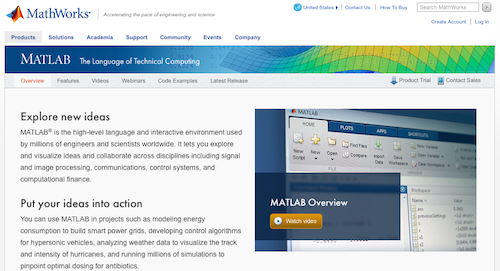
A high-level language and interactive environment for numerical computation, visualization, and programming, MATLAB is an engineering design tool preferred by millions of engineers and scientists worldwide. With MATLAB, you can explore and visualize ideas and collaborate across disciplines to put your ideas into action.
Key Features:
- Numeric computation to use mathematical functions to solve science and engineering problems
- Core math functions use processor-optimized libraries to provide fast execution of vector and matrix calculations
- Explore, visualize, and model your data
- Share results as plots or complete reports
4. MechDesigner
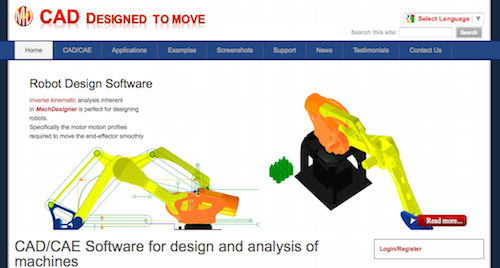
MechDesigner is an engineering design tool that was developed specifically for the design and analysis of machines and products that have moving parts, and for those parts to move the way you want them to move. With MechDesigner, you can ensure that your designs will move smoothly and with precision, even if your machine or product has complex motions, multiple interacting mechanisms, Cams, gears, or CAD designed parts.
Key Features:
- CAD/CAE software for design and analysis of machines, cams, mechanisms, and motions
- Design and build 3D machines with as many mechanisms as you need
- Create, edit, analyze, and view your interacting mechanisms in a 3D environment, plus add solids to the model
- Builds mechanisms with efficient kinematic equations that provide exact solutions
5. ANSYS DesignSpace
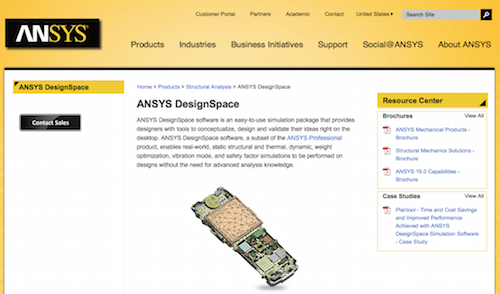
ANSYS, Inc. offers engineering simulation software, and ANSYS DesignSpace is the easy-to-use simulation tool that provides design engineers with the tools necessary for conceptualizing, designing, and validating their ideas right on their desktops. Even without advanced analysis knowledge, design engineers are able to perform real-world, static structural and thermal, dynamic, weight optimization, vibration mode, and safety factor simulations on designs when utilizing ANSYS DesignSpace.
Key Features:
- Auto contact detection makes it easy to work with large assembly models
- Superior CAD interface and robust meshing
- Advanced numerical methods for nonlinear problems
- Powerful solver capabilities
- Advanced post-processing
- Reporting
6. Patran
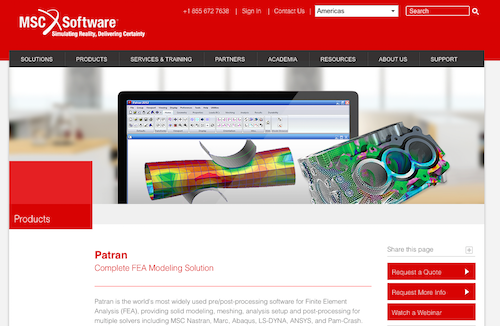
MSC Software provides simulation software for virtual product development. Patron is their complete Finite Element Analysis (FEA) modeling solution for design engineers that provides solid modeling, meshing, analysis setup, and post-processing for multiple solvers including MSC Nastran, Marc, Abacus, LS-DYNA, ANSYS, and Pam-Crash.
Key Features:
- Rich set of tools that streamlines the creation of analysis-ready models for linear, nonlinear, explicit dynamics, thermal, and other finite element solutions
- Easily creates meshes on surfaces and solids using fully-automated meshing routines, manual methods, or a combination of the two
- Built-in loads, boundary conditions, and analysis setup for most popular FE solvers
7. COMSOL Multiphysics
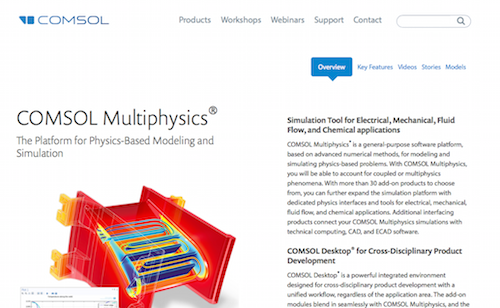
COMSOL Multiphysics is “the original multi physics simulation software.” COMSOL is a platform for physics-based modeling and simulation that serves as an engineering design tool. This general-purpose software platform is based on advanced numerical methods for modeling and simulating physics-based problems so that design engineers can account for coupled or multi physics phenomena.
Key Features:
- More than 30 add-on products to choose from, to further expand the simulation platform
- Dedicated physics interfaces and tools for electrical, mechanical, fluid flow, and chemical applications
- Additional interfacing products connect COMSOL Multiphysics simulations with technical computing, CAD, and ECAD software
8. ANSYS Fluent
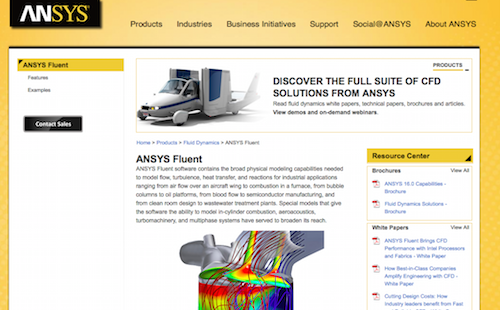
ANSYS Fluent software for design engineers contains the physical modeling capabilities needed to model flow, turbulence, heat transfer, and reactions for industrial applications. ANSYS Fluent is an engineering design software solution that includes special models so the software is capable of modeling in-cycle combustion, aeroacoustics, turbomachinery, and multiphase systems. ANSYS Fluent is considered an integral part of the design and optimization phases of global companies’ product development.
Key Features:
- Advanced solver technology for fast, accurate CFD results, flexible moving and deforming meshes, and superior parallel scalability
- User-defined functions allow for implementing new user models and extensively customizing existing ones
- Easily pause a calculation, examine results with integrated post-processing, change any setting, and then continue the calculation within a single application, thanks to ANSYS Fluent’s interactive solver setup, solution, and post-processing capabilities
9. Maple
Maplesoft provides software for engineers, and MapleSim is their advanced physical modeling and simulation engineering design tool. Apply modern techniques to greatly reduce model design and development time, provide greater insight into system behavior, and produce fast, high-fidelity simulations with MapleSim.
Key Features:
- Refine and optimize designs with a powerful, open analysis environment
- Develop high-fidelity system-level models significantly faster
- Investigate your models, create and manage libraries of custom components, and use your models with other simulation programs
10. XCircuit
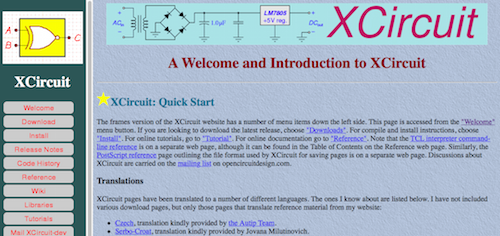
Tim Edwards created XCircuit, a program for drawing publishable-quality electrical circuit schematic diagrams and related figures, that is available as an online engineering design tool. XCircuit also produces circuit netlists through schematic capture and writes both hierarchical PostScript output and hierarchical SPICE netlists.
Key Features:
- Saves circuit components in libraries that are fully editable
- Maintains flexibility in style without compromising the power of schematic capture
- Serves as an excellent electronic design automation tool